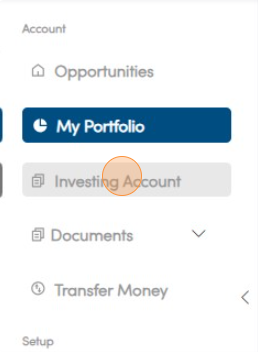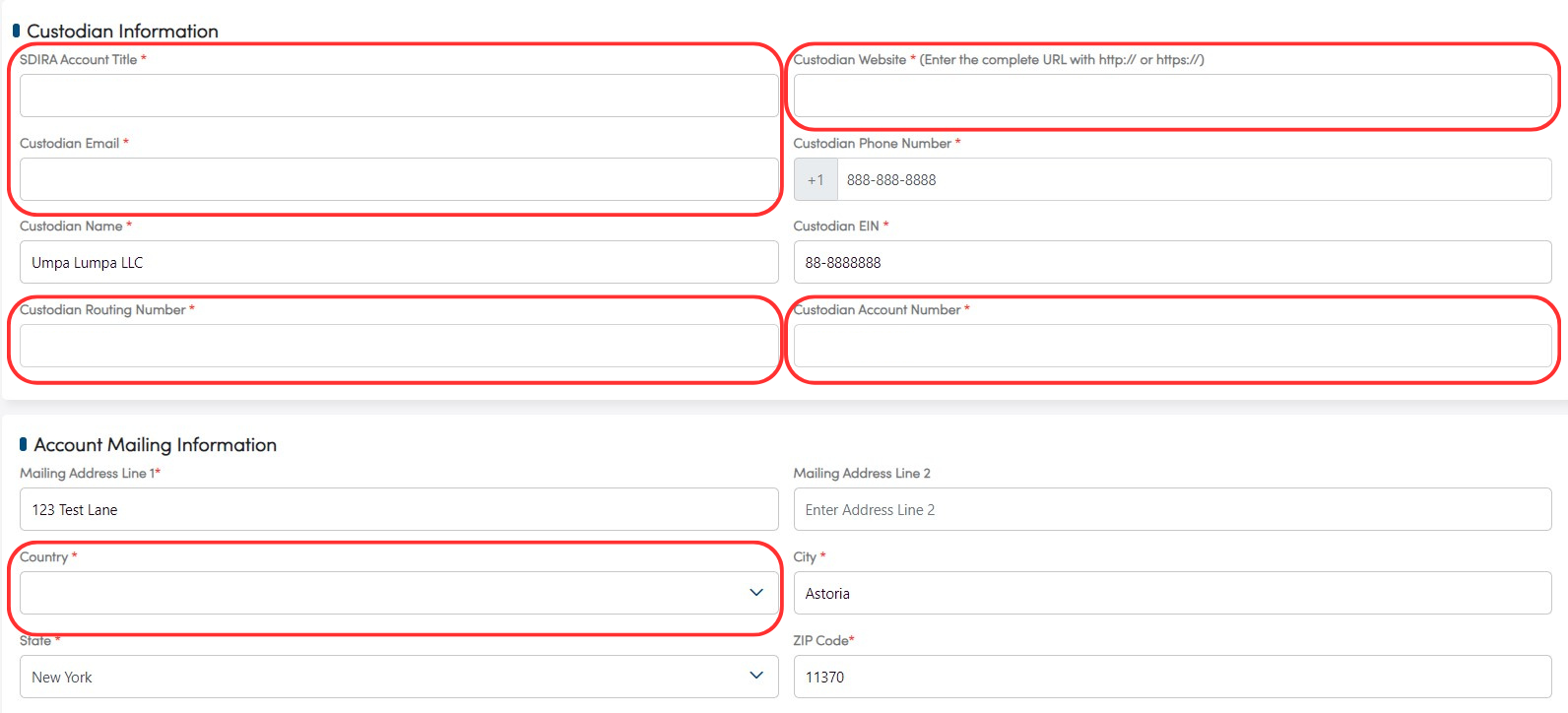How to update your SD-IRA Investing Account information
We've recently added additional fields to our SD-IRA Investing Accounts to better assist with your investing experience. Below are directions on how to input the new additional information we will need from you.
- Log into your investor account.
- Click "Investing Account"
- Click the ⚙cog wheel next to your SD-IRA account listed on the page.
- We've added new additional fields to SD-IRA Investing Accounts. Fill out all the missing information.
- Click "Save"